Whether your Auto Attendant is the first thing callers hear when calling your business or takes the overflow when you're busy, you want to make sure it leaves a good impression on your customers.
Here is some advice to make sure your Auto Attendant is helpful to customers and strengthens your company's image.

Drafting a Script
- Begin your recording with a welcome greeting that states your company name. Example: "Thank you for calling XYZ Company"
- Start with your most important options at the beginning.
- Keep it short and sweet, try to limit your menu to 5 or 6 options.
- When announcing the options, state the option first and then state the corresponding key number. Example: "For Sales, press 1"
Recording Your Auto Attendant
- First, practice reading your script out loud.
- Smile while speaking. You will be amazed at how a smile will come through in your recording.
- Don't rush your recording, speak just slightly slower than you normally do.
Playback the recording and re-record until you are completely satisfied.
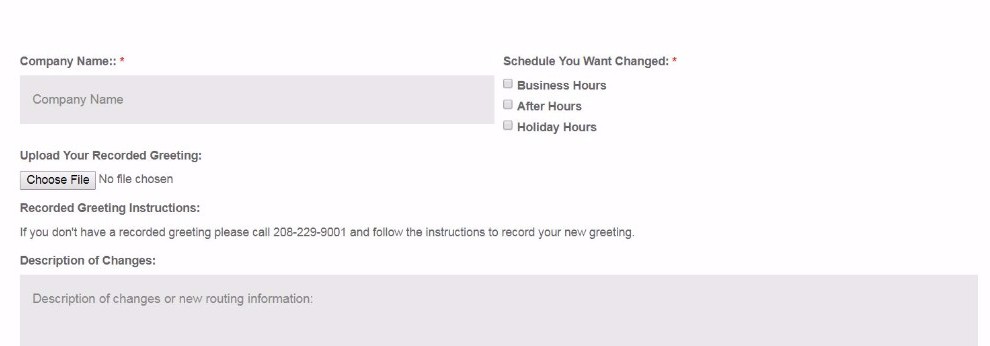
Use CTC's Online Auto Attendant Change Form
Once you have your script and are ready to record, use CTC's Auto Attendant Change Request Form located on our website. Once Submitted our engineers will work their magic and make sure your menu options go to the right people. Click here to access CTC's Online Auto Attendant Change
We Are Here to Help
If you have any questions about setting up your Auto Attendant feel free to give us a call at 208-229-9000.